Online PF transfer process is simplified and it is almost paper less, One of the best feature is you can track the progress online using EPFO website.
Here is a step-by-step guide to how to log into the EPFO portal and facilitate the transfer process of your PF from one employer to another.
If you do not have the Universal Account Number then you can follow below steps. If you have the UAN number then login to UAN portal and update your current employee pf number, check for eligibility, update the Photo ID card like PAN Card etc,. If pf is eligible for transfer then go to below portal and initiate the online pf transfer process.
Online PF transfer process Steps
| 1 | Go to the EPFO website at http://memberclaims.epfoservices.in/ and login with PAN Card( or use any document you have) |
| 2 | Go to the top tabs and click on Request for transfer of account |
| 3 | Fill PF Transfer form :
i. Enter your personal details in the first part. Other than your name and email you have to enter IFSC code of the bank and your salary account number |
| 4 | After completing form verify the entered data by clicking on preview to see if the information is correct. Or else modify |
| 5 | Submit the form After ensuring all the information is correct |
Note:
The claim can be attested by your previous or current employer. As suggested by portal, submitting to current employer will take more time to process the PF. Better to submit to your previous employer because previous employer approval is required.
View the status of your funds transfer through the portal go to menu CLAIM -> VIEW STATUS OF TRANSFER CLAIM.
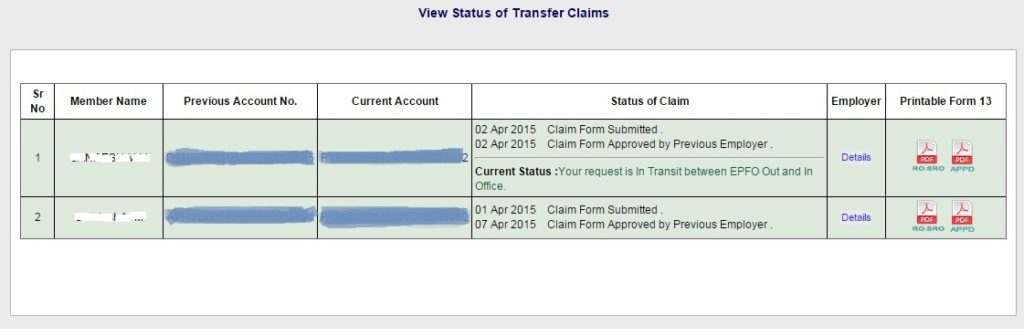
You can track each step of progress of your claim by logging into portal using above menu. You will be intimated by SMS after completing each steps.
If you selected the submit the form to previous employer then you have to send the signed form to previous company. Previous company will approve the PF transfer process once after receiving your signed form. Once previous employer approved then your PF Transfer process will be initiated. If previous employer taking time to approve the claim then click on Details link to get the approving manager name and phone number. You can follow up with your previous pf approves.
As per my personal experience, Online PF Transfer process completed with in one month using online submission process. I’m able to view the each and every steps of process on my finger tip. Where as my previous offline PF Transfer experience is very bad, I’m not able to trace the status even though after 7 years ;-), Still now I don’t have proper trace on my transfer, after filling RTI I’m able to get some information, Filling RTI, getting response from PF department took more then three months.
Once after previous employer approve the claim status will change to “Your request is In Transit between EPFO Out and In Office”
Once after PF officer will approve the claim you will be getting the SMS like this “Form 13 (Transfer) Claim ID: XXXXX approved for payment through Cheque. Pmt under process”
Once after cheque released then you will be getting the another confirmation email with exact amount transfer to your new PF account. You can login to PF site using your UAN number to check the transferred balance. It might take more then one month to reflect the same in PF Statement.
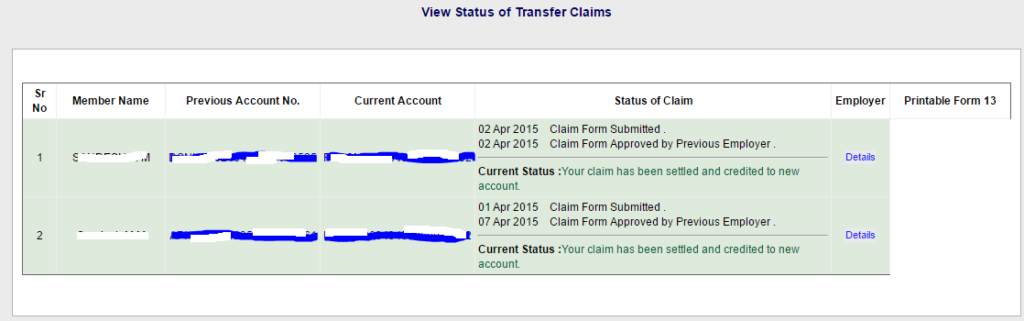
Overall new online pf transfer process is transparent, efficient, effective and hassle free experience thanks to e-governance. Comment your experience of PF transfer from your old PF number to new provident number might help someone who is looking for PF transfer solution.
Tags: pmt under process, pf transfer time, pf transfer process time taken, epf form submitted under process sms, onlinepftransfer, pf online time, pf transfer online process cmsstores, pf transfer process offline TIME, pmt form 13, online pf transfer time line,